WhatsApp is an application providing millions of users platform to communicate with each other through the Internet. WhatsApp has many features, but users still always look beyond the limitations.
So this need is met by a modified version of WhatsApp. Many mod versions are available, including GB Whatsapp, OG, FM, JT, Yo, and others. These mod versions have some packed features that help users thoroughly entertain through the app.

Fm WhatsApp is also an improved version of simple WhatsApp. It is the best among all the mods developed by Fouad Mods. It is regularly updated and has a bit complex user interface, so one might need guidance to understand the features thoroughly. This article will show how to block and unblock someone from FM WhatsApp.
Block and Unblock features of FM help users get rid of irritated personnel online. You can choose who can contact you via this feature. In this article, we will see how to find the block feature and undo the blocked contacts. So let’s find out.
Steps To Block a Contact
To block someone on FM. Follow the given steps.
- Tap on the three dots on the right corner of FM WhatsApp Latest Version
- An options bar will be open, then tap on the setting option
- Then look for the account option on the screen
- Select the privacy option, and you will see there is a heading for blocking contact
- Tap on the block contact and add the name of the connection whom you want to block
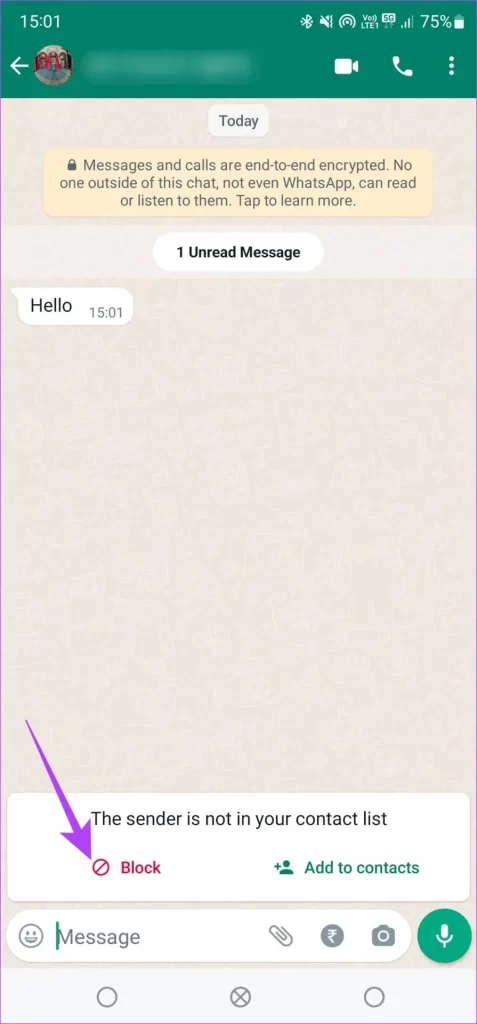
- Then select the connections, and here you are, done with the process.
Another way to block the contact is by simply opening chat and tapping the three dots. Here you will find the block option. Tap on this, and the number will add to your block list.
Steps to Unblock The Contact
If you want to Unblock someone due to some reason, then you can undo the process by going through these steps:
- Tap three dots on the top right corner
- Go to setting
- Click on the account option and then choose privacy
- Now select the block contact tab
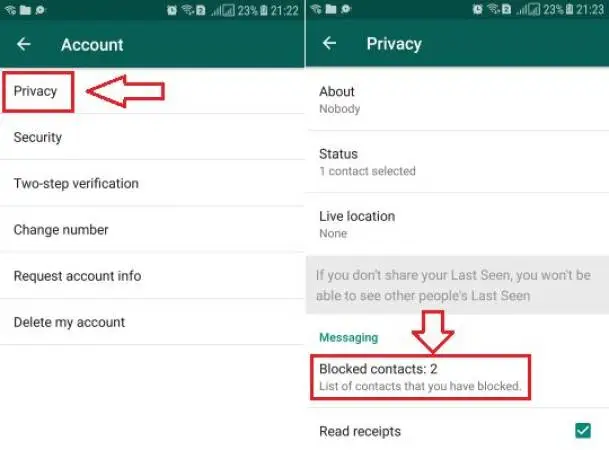
- The blocked contacts appear to click on the en you wanted to unblock
- Then select the unblock option.
You can also unblock the contact simply by opening that person’s chat and then clicking on the three dots. Select the unblock option from the opened option bar. So this was all about blocking and unblocking the contacts on FM WhatsApp APK. It is simple, and can do it by following the above steps.
FAQs
No, a person doesn’t get a notification when you block him. He can send you a message, but you will not receive them.
You can add a person to block list it; it will remain there unless you remove them.
You can find the block list in settings> account> privacy > block. The blocked contacts will appear here in the blocked contacts list.

