FM WhatsApp is a mod version of official WhatsApp developed by Fouad mods. It has many additional features that allow users to enjoy communication and their time on WhatsApp more freely. Among many features, one is the hide chat option.

This hide option assists users in keeping their personal chat secure so that if someone gets access to your WhatsApp, he will not be able to reach them. This article will elaborate on how you can hide chat in FMWhatsapp. So let’s start.
Steps to Hide Chats in FM Whatsapp?
- When you open the application, the chats appear on the main screen. Long press the conversation you want to hide.
- A bar on the top right corner will appear. Tap on the three dots option.
- A tab will open with different options for the selected chat.
- Select the Hide Chat option.
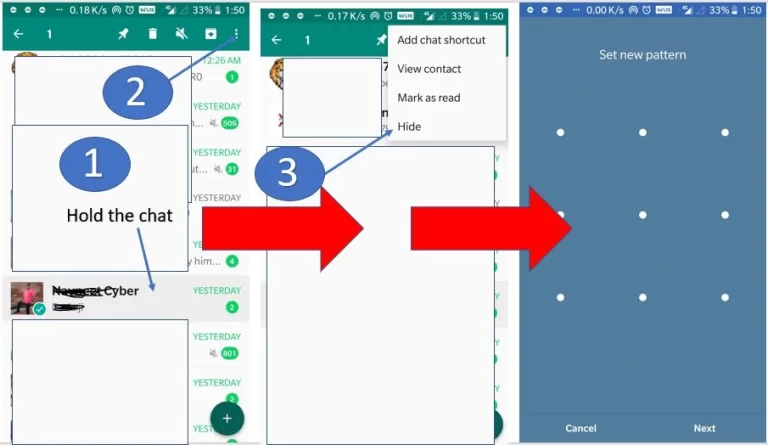
- On choosing the confidential chat, the screen will display a pattern. Make a pattern that you want to keep for your chat.
- After drawing a pattern, the chat will disappear from the main screen.
FAQs
Once you hide a chat, the next thing is how you can access it. For this purpose, click on the FM WhatsApp written in the top left corner. The same pattern board will appear. Now draw yu pattern, and the hidden chat will display on the screen.
Suppose you want to change the lock type. Click on Fm WhatsApp, then draw the pattern in the board that will show a key in the top right corner. Tap on the key and select which security lock you want to use for your chats.
This way, you can easily hide chat on Fm WhatsApp APK and enjoy your privacy.

