Whatsapp is a famous worldwide communication platform that millions of people use. It has many features but still some gaps filled by different mod versions. One of the modified versions is FMWhatsapp which has many packed features.
As you know, applications keep updating to provide the user with an improved experience. Usually, the apps internally updated, but the mod version is not registered on the app store, so to correct them, you have to do it manually. FM’s WhatsApp case is also the same.

You need to uninstall the previous version and then reinstall the updated version. It leads to fear of deleting the chat’s data. But good for you. You can update your FM WhatsApp without losing your data. This article will provide a complete guide on updating FM without losing data.
Ways To Update FM WhatsApp
You can update your WhatsApp in the following ways.
- Download FM Whatsapp From APKINU.
- Look on the updates in your settings of FM WhatsApp
- Install from our website, as you will always find the latest version here.
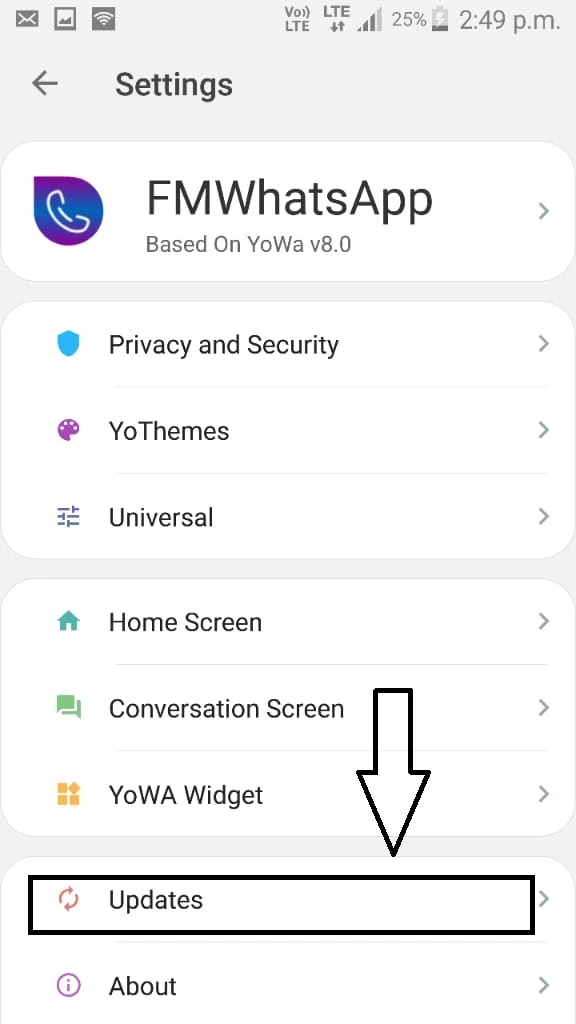
Steps To Update Without Losing Data
If you want to keep your data, create a backup of your chat and media to restore your data after uninstalling. Follow the given steps to create a backup.
- Tap on the three dots in the top right corner and go to the setting
- Choose the chat option.
- Go to backup
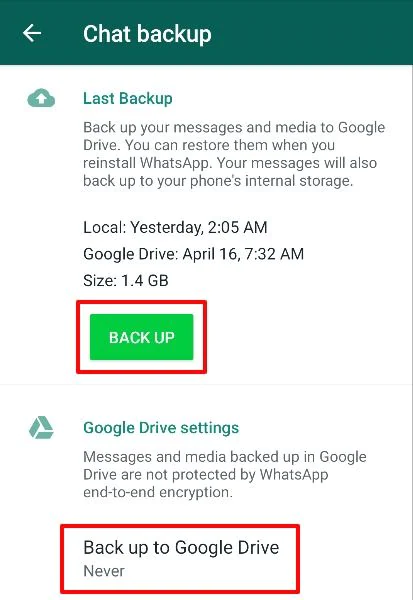
- Then select if you want a copy of your data in Google Drive or local file storage. After selection, the backup will be created.
Next, you need to install the FM Whatsapp Latest Version from the official Fouad mods website, or you can also find it here in this article.
See Also: GB Whatsapp Update
How To Restore Chats?
To get your chats back after reinstalling, have a look at these steps
- Reinstall the application by clicking on the download button
- Open the APk files and give access to the part application install
- Install the application
- Add your phone number and the necessary information
- Then a window shows whether you want to restore your Data or not.
- Click on the restore data, and then you will see all your media and chats will be corrected.
Following the above guidelines, you can successfully update your FM Whatsapp without losing data.
FAQs
You can install the latest FM WhatsApp from our website and the Fouad Mods official website.
You can create a copy of your chats and media that include video and images in Google Drive by using an email address. It is helpful because it doesn’t require your phone space, and you can access it anywhere.
Moded versions are usually not secure. But FM WhatsApp has some security and privacy updates that carefully observe your security on the app.




